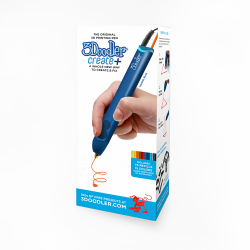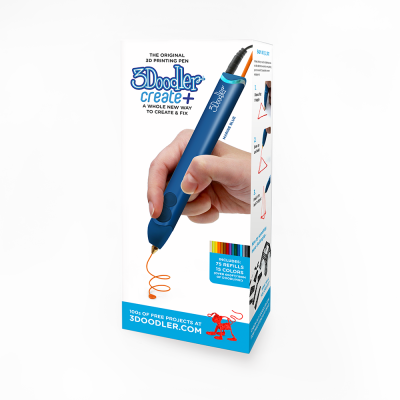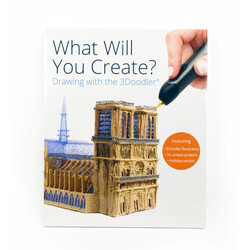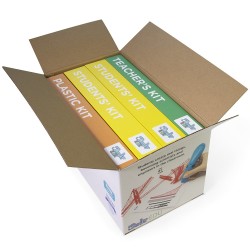3,115.61 TL + VAT
3,738.74 TL (VAT Included)
Add Comment
Out of stock
Notify When Restocked
- Features
- Payment Options
- Comments (2)
-
3Doodler Create+ ESSENTIALS PEN SET - With Navy Blue or Black Color Options!)
The 3Doodler Create Plus Basic Pen Set consists of a Create+ 3D Pen, 3 packs of filaments, pen adapter, unclog attachments, and assorted booklets. With this set, over 70 colors (filament colors), 3 different materials and countless project ideas on product sites were presented to users. From mysterious mask designs to statuettes, impressive buildings to cute mascots, countless products and models are now at the designer's fingertips. Whether it's used as a design product, in the production of souvenirs or as a simple cable repair equipment for DIY users... With the 3Doodler Create Plus 3D Pen Set, you can think of countless uses!NOTE: The color of the pen that will be sent is selected based on the avalibility!
What's new on the pen?
The 3Doodler Create Plus 3D pen has been completely redesigned to offer the user an enhanced using experience, and a dual-drive mechanism is built into it (See the figure below). The pen is ergonomic in shape and gives a normal pen feel. It also has a durable outer shell. Temperature control and speed control structures have been added to the pen for filaments of different structures, which reduced the chance of clogging with different mechanisms on it.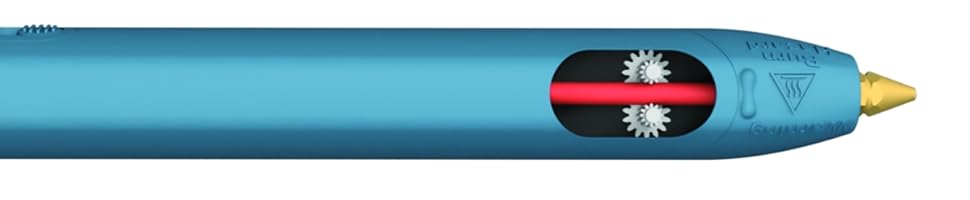
3Doodler Create Plus 3D has an in-pen learning curve, and the speed of 3D drawing and the speed of acquiring the necessary skills in this regard may vary from person to person. For some users "fast" and for others "slow" drawing are the speeds that lead to perfect drawing.
The 3D pen is plugged in to prepare for drawing and the light on the pen is expected to turn from red to blue. In the meantime, the necessary space should be created so that the cable does not tangle. After the appropriate type (PLA, ABS) filament rod is attached to the pen, the temperature and speed level suitable for the material is selected and drawing begins. Neon, matte and glossy colors are available as the filament type and you can create interesting combinations with them.
3Doodling with 3Doodler Create Plus!


1- Start drawing to create the base formation of the figure on a flat surface.
2- Move the pen tip away from the base to continue drawing in empty space by moving away from the base.
3- Join the corners to complete your 3D shape. Switching to different colors/types of filament within the same shape will increase drawing time due to filament replacement steps!
Usage of 3Doodler Pen!







Powering: After connecting to the power socket, select the temperature for ABS/FLX or PLA plastics! Inserting filament: Push the filament rod into the slot so that it engages the gears! When a filament is shortened and you apply a different color, the color may come in a certain amount of mixed color. Fast/slow button: For continuous plastic extrusion, one press is all it takes to select fast and slow extrusion, and this will switch between flow mode! Reverse feature: Press any button twice to advance the filament stick out of the pen. Meanwhile, the pen makes the process easier by creating a pulse. Plastic clogging:
Sometimes the filament can become entangled in the lead gear. Open the maintenance cover without forcing and follow the instructions in the user manual.Removing the nozzle: Remove the nozzle by turning it to the left with the nozzle removal tool, and install it by turning it to the right. Perform the operation without forcing the nozzle and centering the apparatus! Temperature adjustment: The plastic flow can be changed through the temperature setting. To accelerate the flow, insert the screwdriver into the small hole and turn it 90 degrees to the right; turn 90 degrees to the left to slow the flow.
A Specidic Software Intended for 3Doodler Products: 3Doodler App
At the request of its users, an application has been developed by 3Doodler to turn phones or tablets into a drawing sketch (canvas): 3Doodler App. With the 3Doodler App you draw right on your phone! Yes, exactly that way! After opening a project idea installed on 3Doodler App, you can view the template (stencil) related to the project in full screen. Then you can create a part-by-part model on the tablet/phone screen with the 3Doodler 3D Pen. Model parts will be easily separated from the screen.
You can combine the parts you removed from the screen and then integrate your entire model together. Taking a photo of this model you created and uploading it to the 3Doodler App is the last step! Here it is done! You can develop new ideas with many models shared through this application, which can be run on Android, iPad and IPhone!
3Doodler App is constantly being developed with new project supports, new templates and multilingual support. You can find "3Doodler APP" on Google PLAY, APP Store!
Package Content
A. 3Doodler Create+ 3D Printing Pen
B. 3Doodler ABS & PLA 3mm plastic filament rod packages (X3 - 15 different colors)
C. Power Adapter
D. Maintenance Tools (mini screwdriver, nozzle removal tool, clog removal tool)
+ Ultimate Guide for Doodling (Includes Quick Start Guide and 5 projects with step-by-step explanations)
+ 3D Pen User Manual
Links!
o Video resources to get started and improve your usage skills
o User Guide
o Lessons in different disciplines and original content for students of different age groups
o Blog
o 3Doodler EDU
o 3Doodler_product catalog.pdf (12.64 MB)
Benzer Ürünler
-
3,157.00 TL + VAT
-
1,617.00 TL + VAT